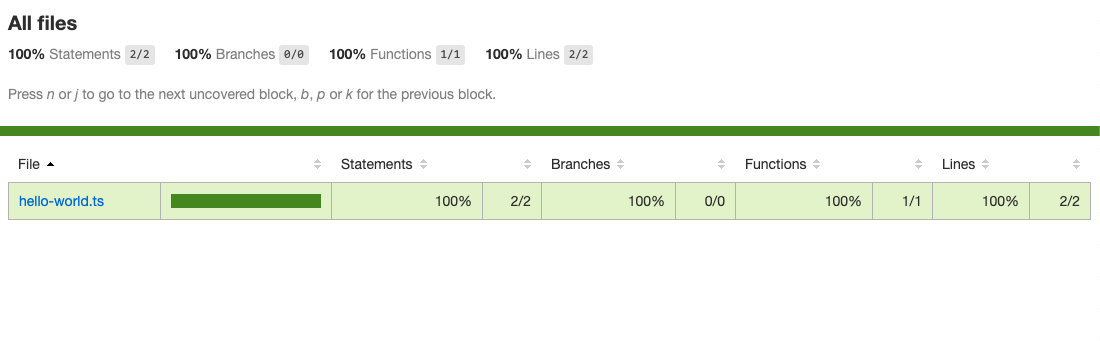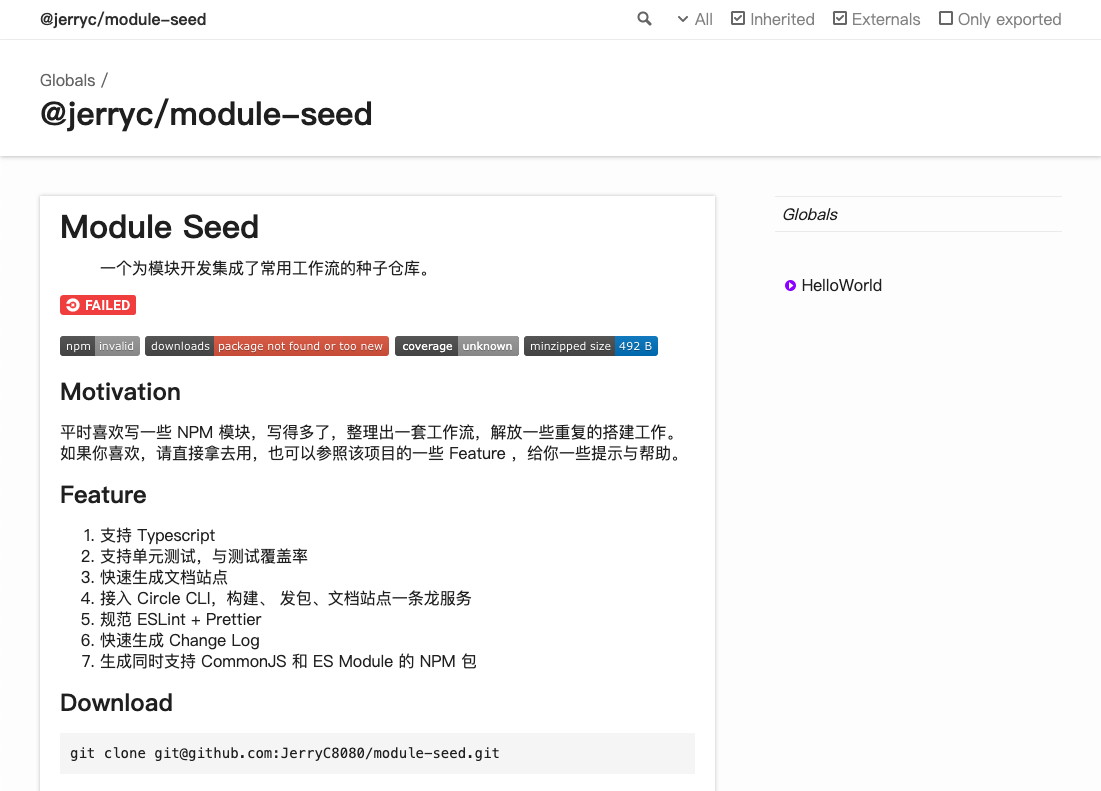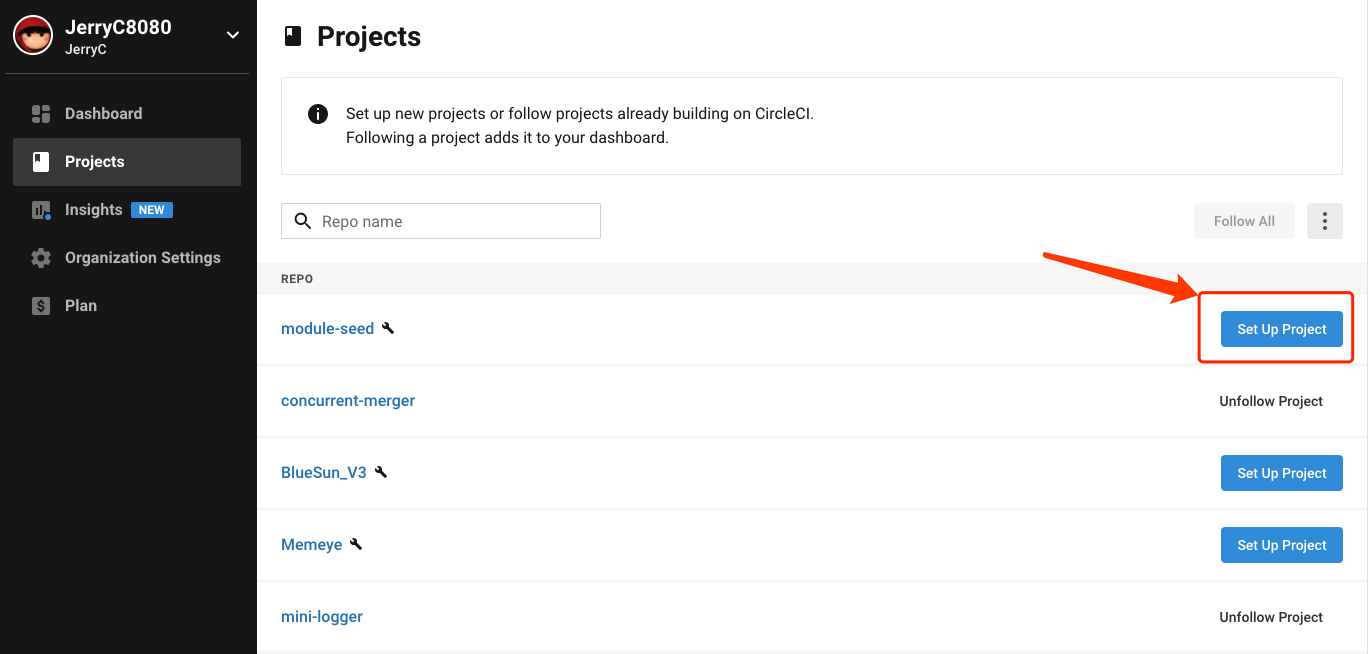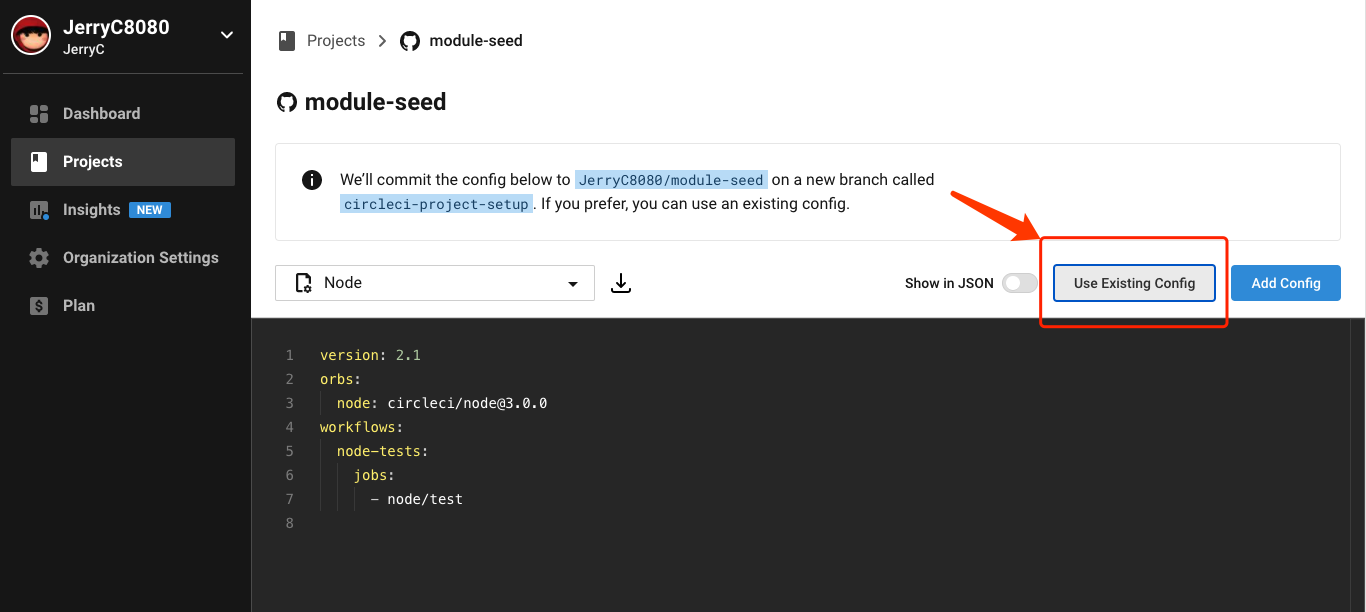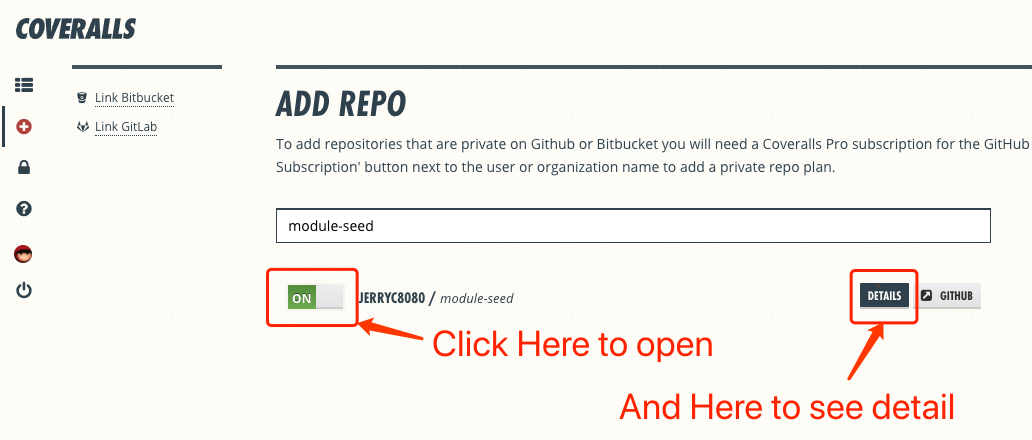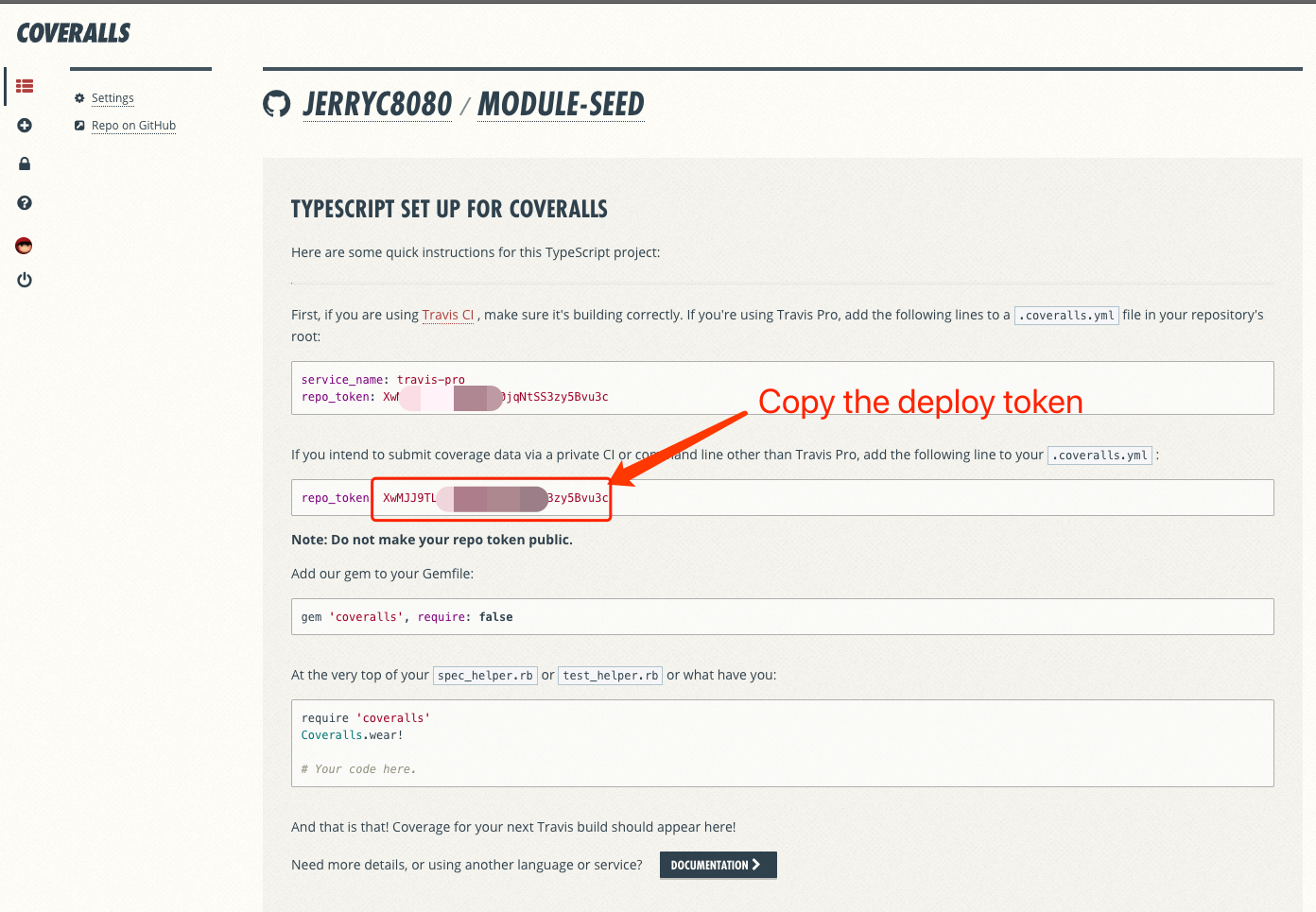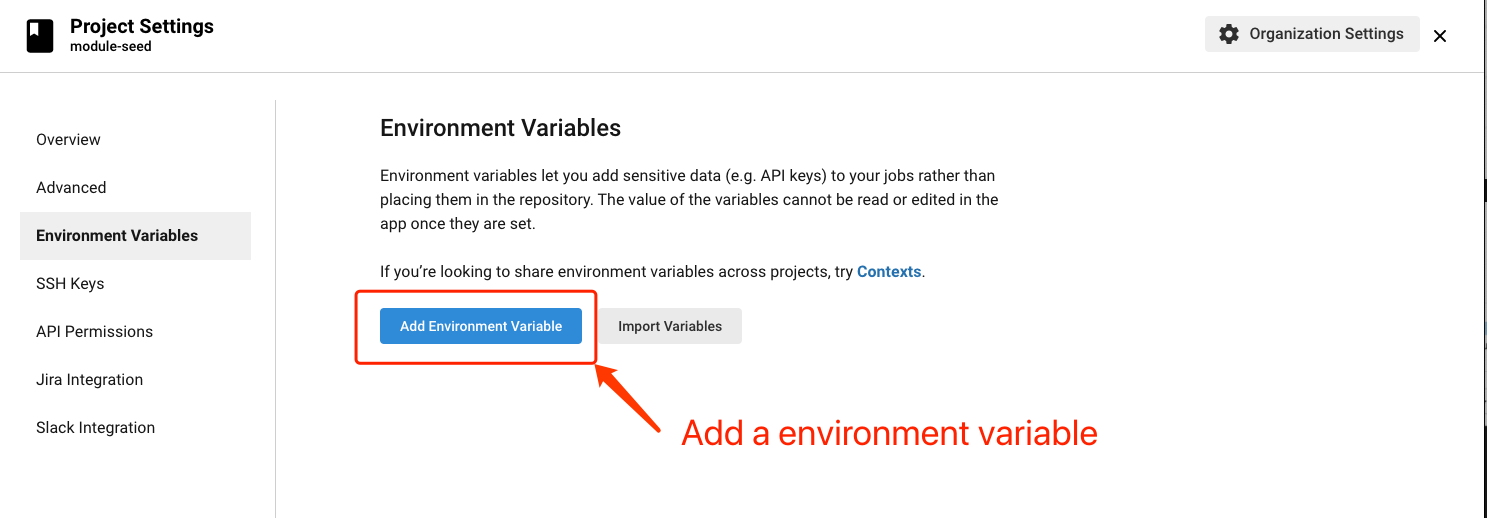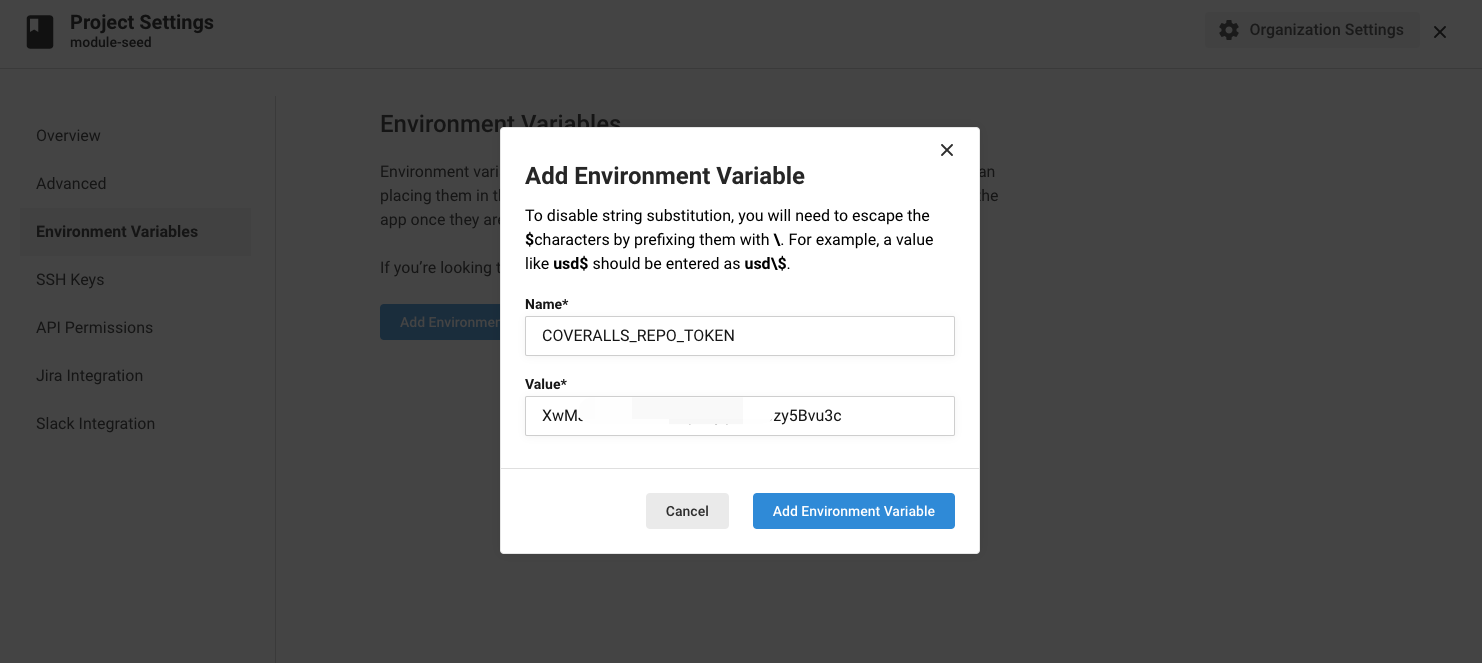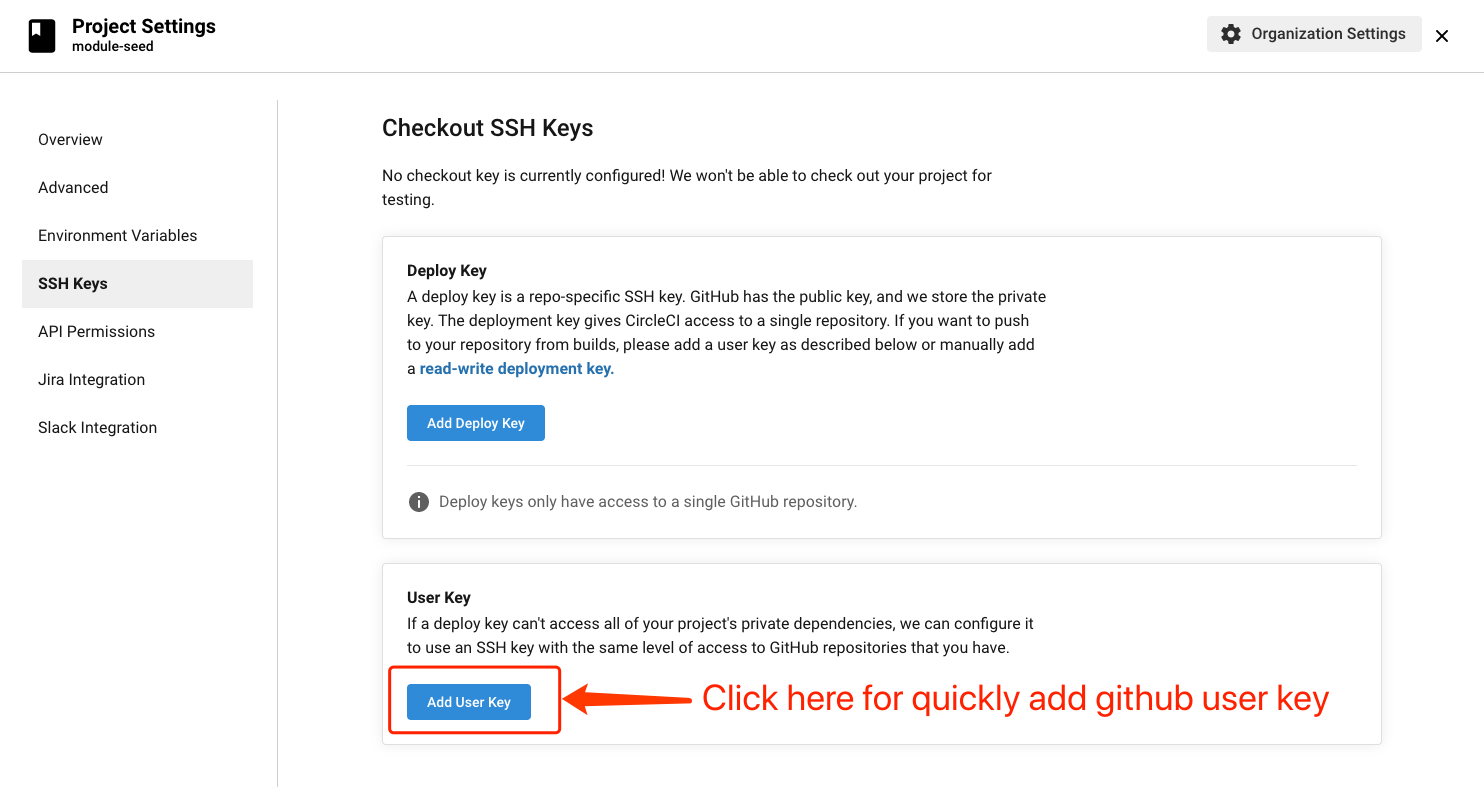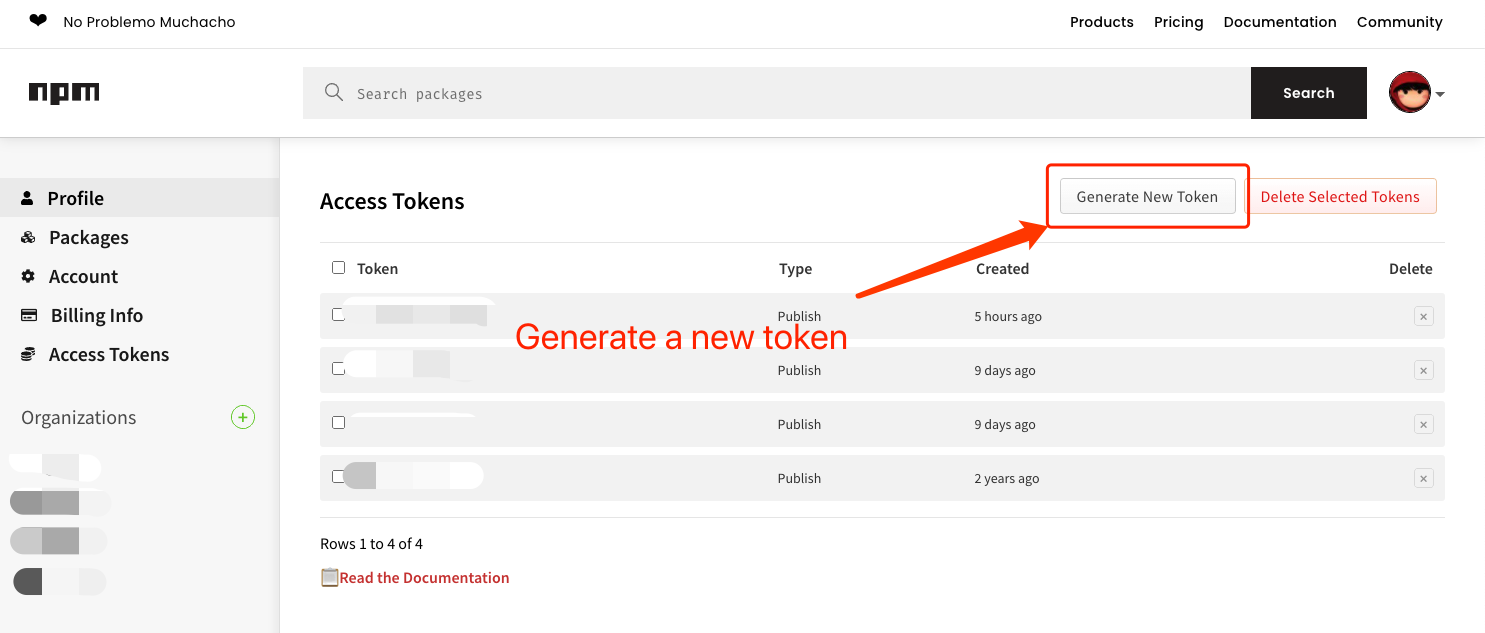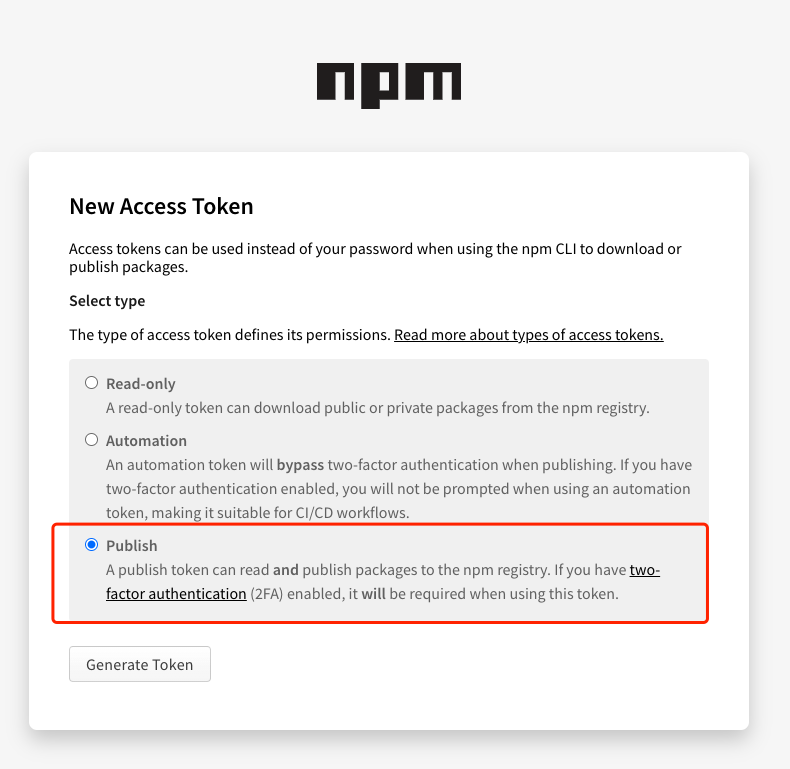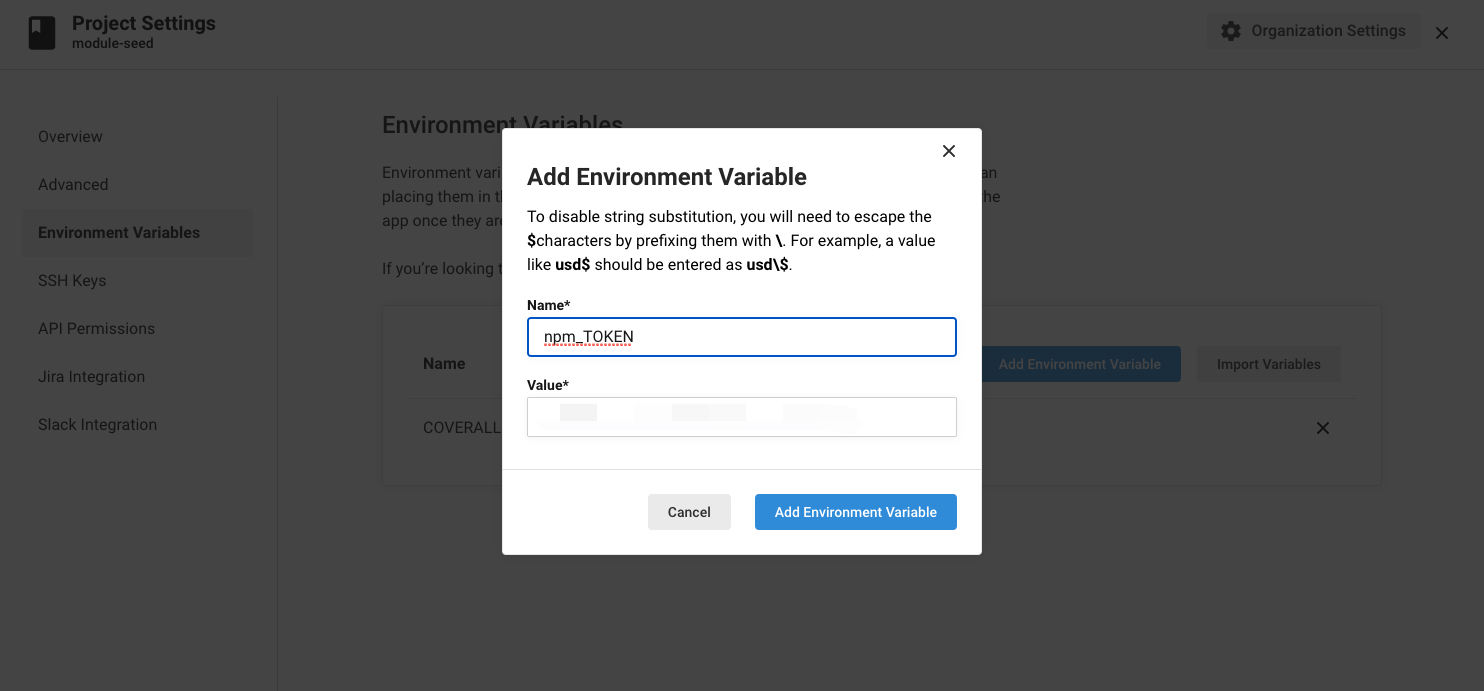Module Seed: 一套优雅的 Github 工作流
2021.01.28
JerryC
搬砖码农
热度
℃
Motivation
平时喜欢写一些 NPM 模块,写得多了,整理出一套工作流,解放一些重复的搭建工作。
如果你喜欢,请直接拿去用,也可以参照该项目的一些 Feature ,给你一些提示与帮助。
Feature
- 支持 Typescript
- 支持单元测试,与测试覆盖率
- 快速生成文档站点
- 接入 Circle CLI,构建、发包、文档站点一条龙服务
- 规范 ESLint + Prettier
- 快速生成 Change Log
- 生成同时支持 CommonJS 和 ES Module 的 NPM 包
Download
1
| git clone git@github.com:JerryC8080/module-seed.git
|
Usage
1. Architecture
1
2
3
4
5
6
7
8
9
10
11
12
13
14
15
16
17
18
19
20
21
22
23
24
25
| .
├── .circleci // CircleCI 脚本
│ ├── config.yml
├── coverage // 自动生成的测试覆盖率报告
├── docs // 自动生成的文档
├── build // 构建代码
│ ├── main // 兼容 CommonJS
│ │ ├── index.d.ts
│ │ ├── index.js
│ │ └── lib
│ └── module // 兼容 ES Module
│ ├── index.d.ts
│ ├── index.js
│ └── lib
├── src // 源码
│ ├── index.ts
│ └── lib
│ ├── hello-world.spec.ts // 单元测试
│ └── hello-world.ts
├── CHANGELOG.md
├── LICENSE
├── README.md
├── package.json
├── tsconfig.json
└── tsconfig.module.json
|
2. Npm Script
| Script |
Description |
| build |
构建代码,生成 ./build 文件夹 |
| fix |
快速格式化代码 |
| test |
构建单元测试 |
| watch:build |
动态构建代码,用于开发模式 |
| watch:test |
动态构建单元测试,用于开发模式 |
| cov |
构建单元测试覆盖率,生成 ./coverage 文件夹 |
| doc |
构建文档站点,生成 ./docs 文件夹 |
| doc:publish |
发布文档站点到 github pages |
| version |
强制以 patch 模式更新 version,如:v0.0.1 → v0.0.2 |
3. Coverage
通过运行 npm run cov,命令会构建单元测试,并且输出网页版本的测试报告:
1
| open coverage/index.html
|
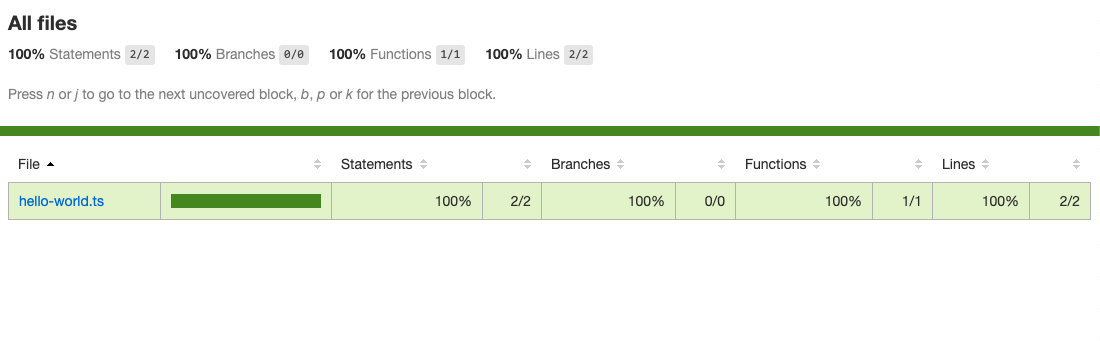
4. Docs
通过运行 npm run doc,会构建 TS API 文档,并且输出网页版本:
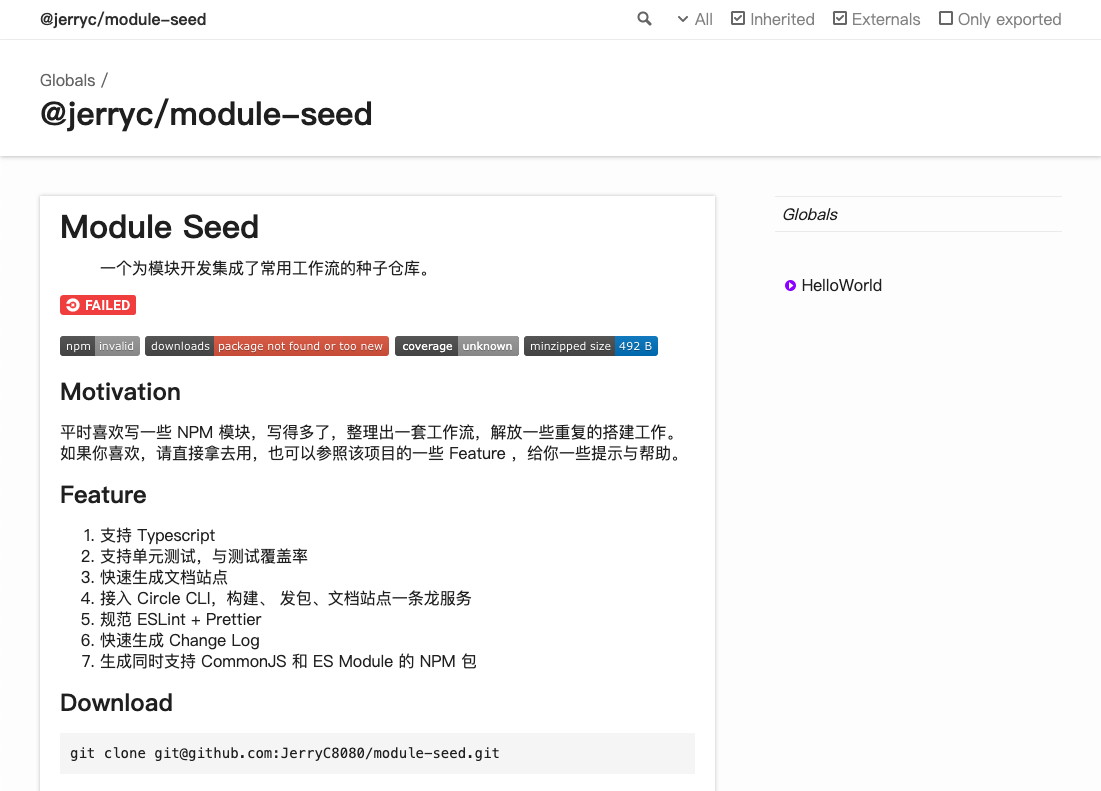
5. CircleCI Config
本项目选择 CircleCI 来完成项目构建、发布 NPM、发布文档站点等自动化构建工作。
1. Add Repo to CircleCI
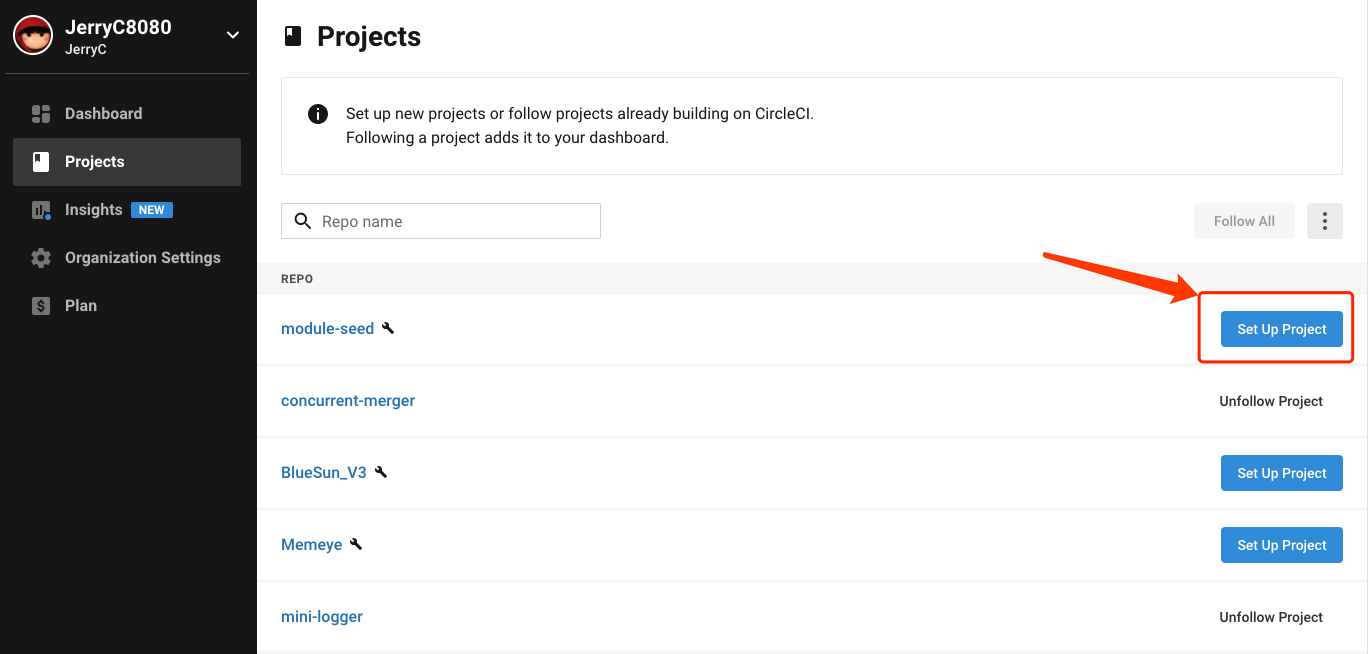
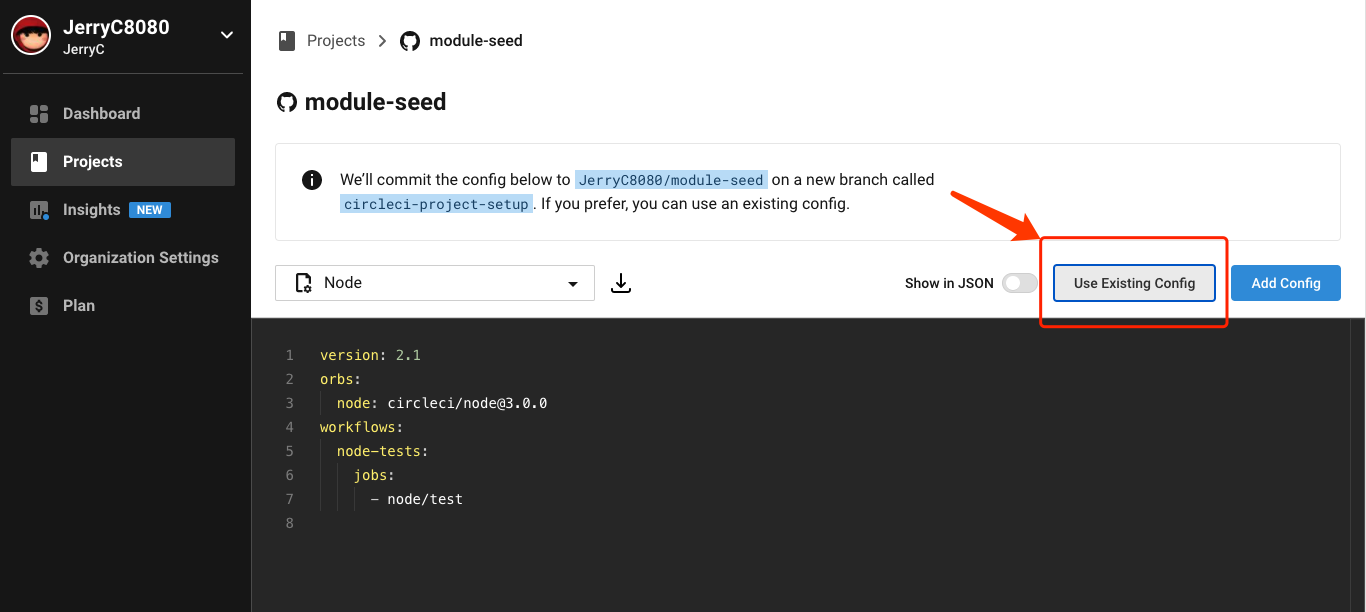
2. Test Coverage to Coveralls
如果想拥有一个这样的 Status: 
需要把你的 repo 添加到 coveralls.io
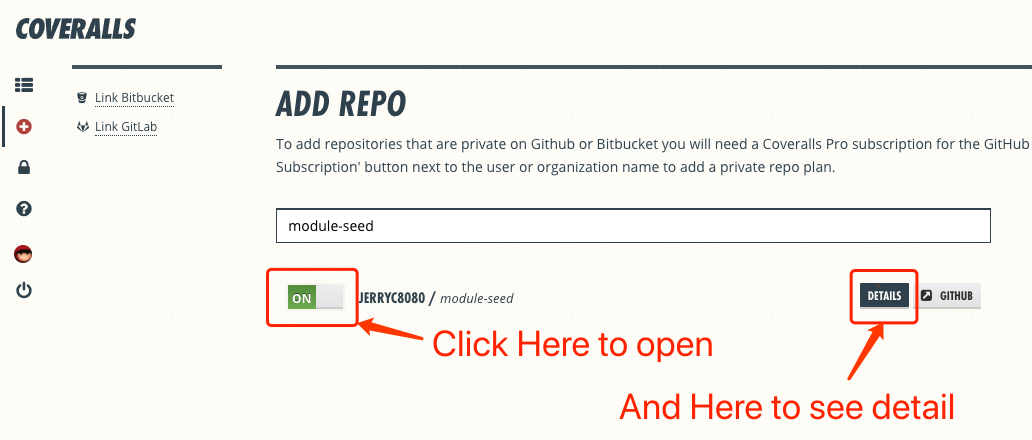
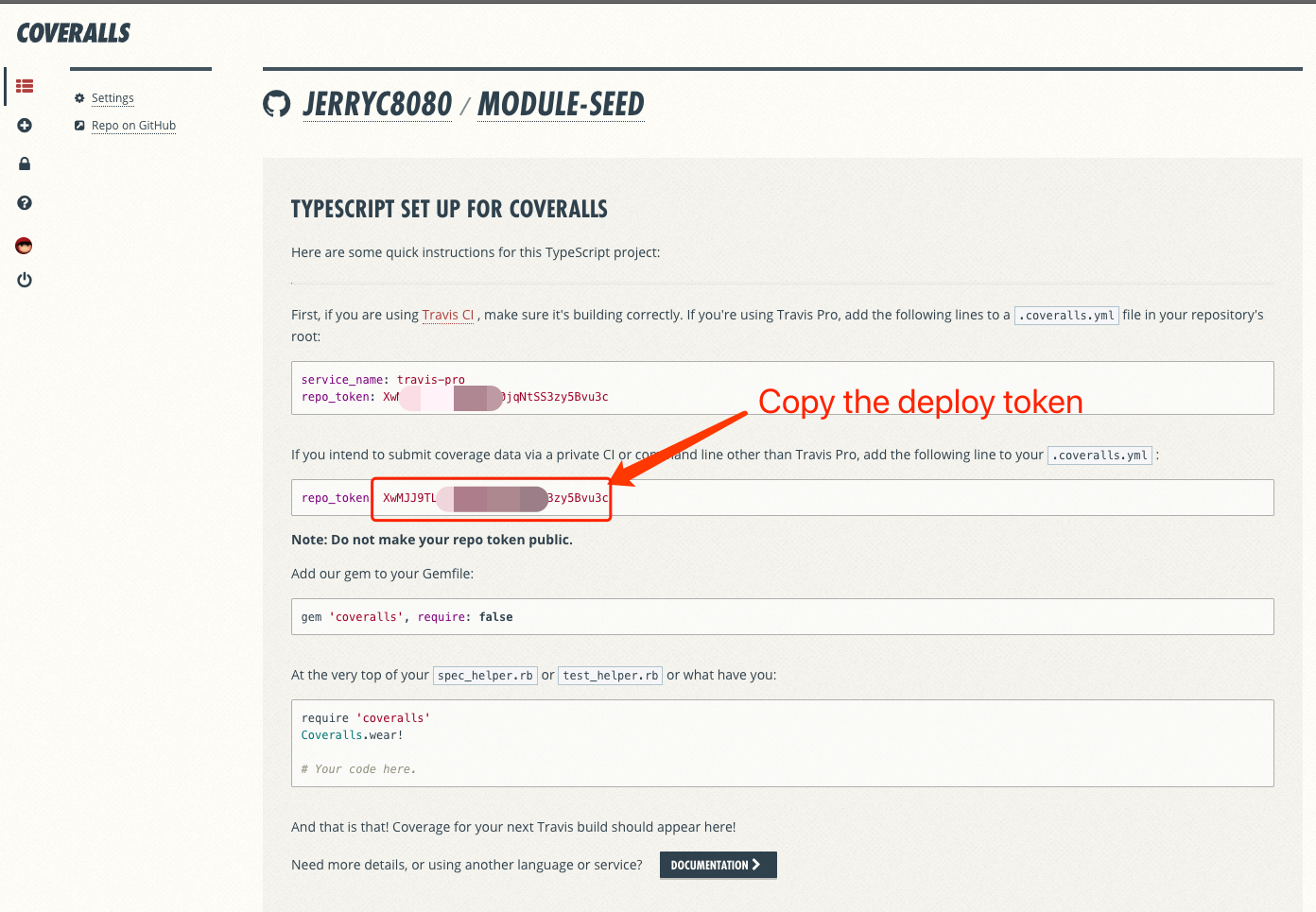
然后,在 CircleCI 添加环境变量 COVERALLS_REPO_TOKEN
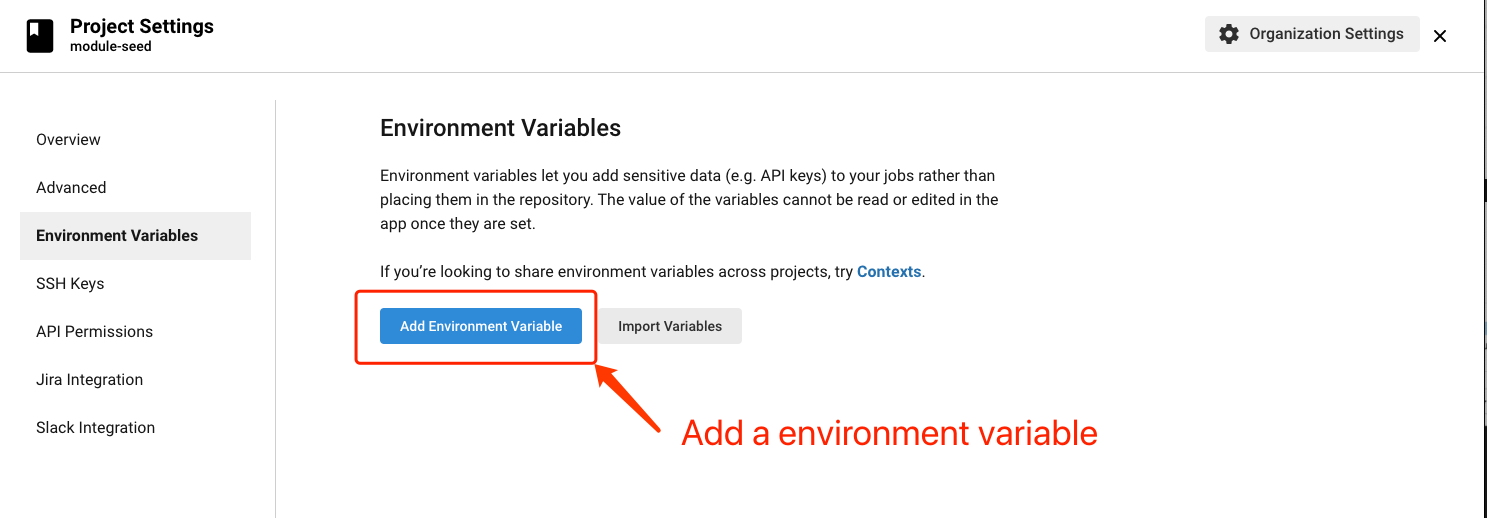
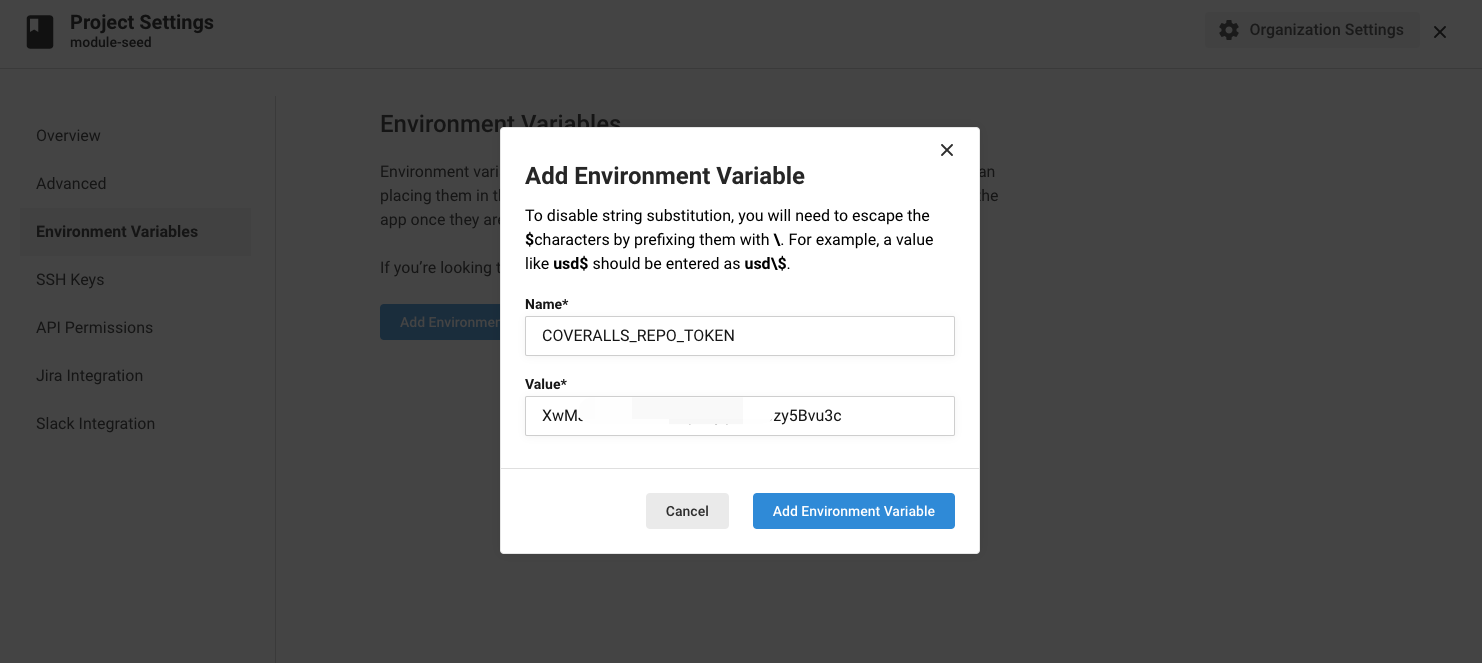
那么,每次 CircleCI 发生构建的时候,就会上报单元测试覆盖率到 coveralls 去。
参考 .circleci/config.yml 相关脚本:
1
2
3
4
5
6
7
8
9
10
11
12
13
14
15
16
17
| ...
upload-coveralls:
<<: *defaults
steps:
- attach_workspace:
at: ~/repo
- run:
name: Test Coverage
command: npm run cov
- run:
name: Report for coveralls
command: |
npm install coveralls --save-dev
./node_modules/.bin/nyc report --reporter=text-lcov | ./node_modules/.bin/coveralls
- store_artifacts:
path: coverage
...
|
3. Doc Site to Github Pages
本地可以通过命令来构建和发布文档站点到 Github Pages
1
2
| npm run doc
npm run doc:publish
|
如果这个动作交给 CircleCI 来完成,则需要为 Repo 添加一个 Read/Write 权限的 User Key
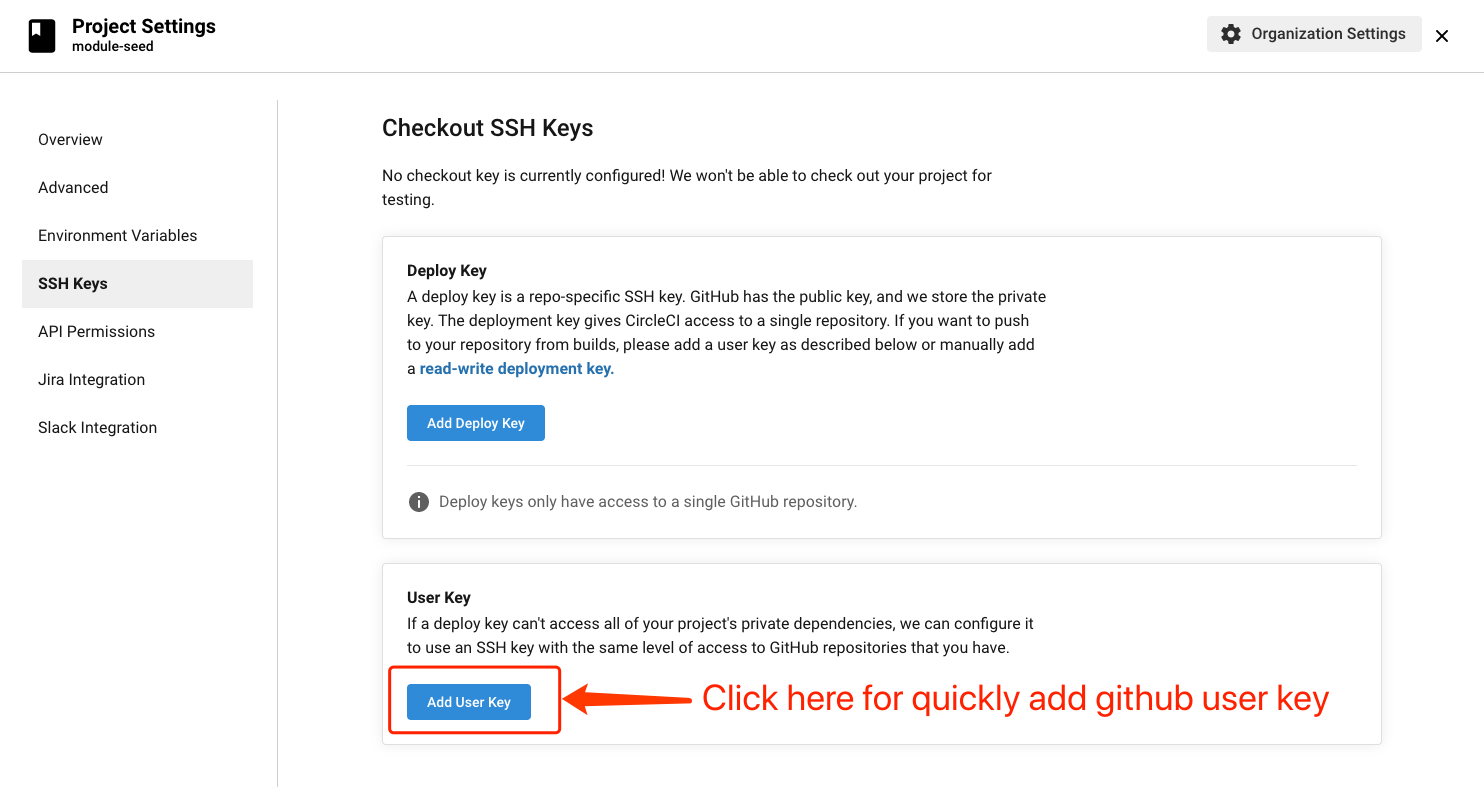
那么,每次 CircleCI 发生构建的时候,就会构建文档,并发布到 Github Pages 中去。
例如本项目,就可以通过以下地址访问:
https://jerryc8080.github.io/module-seed
参考 .circleci/config.yml 相关脚本:
1
2
3
4
5
6
7
8
9
10
11
12
13
14
15
16
17
18
19
20
21
22
23
24
25
26
27
28
29
30
31
32
| ...
deploy-docs:
<<: *defaults
steps:
- attach_workspace:
at: ~/repo
- run:
name: Avoid hosts unknown for github
command: mkdir ~/.ssh/ && echo -e "Host github.com\n\tStrictHostKeyChecking no\n" > ~/.ssh/config
- run:
name: Set github email and user
command: |
git config --global user.email "huangjerryc@gmail.com"
git config --global user.name "CircleCI-Robot"
- run:
name: Show coverage
command: ls coverage
- run:
name: Show docs
command: ls docs
- run:
name: Copy to docs folder
command: |
mkdir docs/coverage
cp -rf coverage/* docs/coverage
- run:
name: Show docs
command: ls docs
- run:
name: Publish to gh-pages
command: npm run doc:publish
...
|
4. Coverage site
在 CircleCI 的 deploy-docs 任务中,会构建 Coverage Site ,然后一起发布到 Github Pages 的 /coverage 目录中。
例如本项目,就可以通过以下地址访问:
https://jerryc8080.github.io/module-seed/coverage/index.html
5. NPM Deploy
自动化脚本会以 patch 的形式升级版本号,例如:v0.0.1 → v0.0.2。
然后发布到 npmjs.com 去。
如果需要启用这一功能,需要为 CircleCI Repo 添加 npm token。
首先,获取 npm token
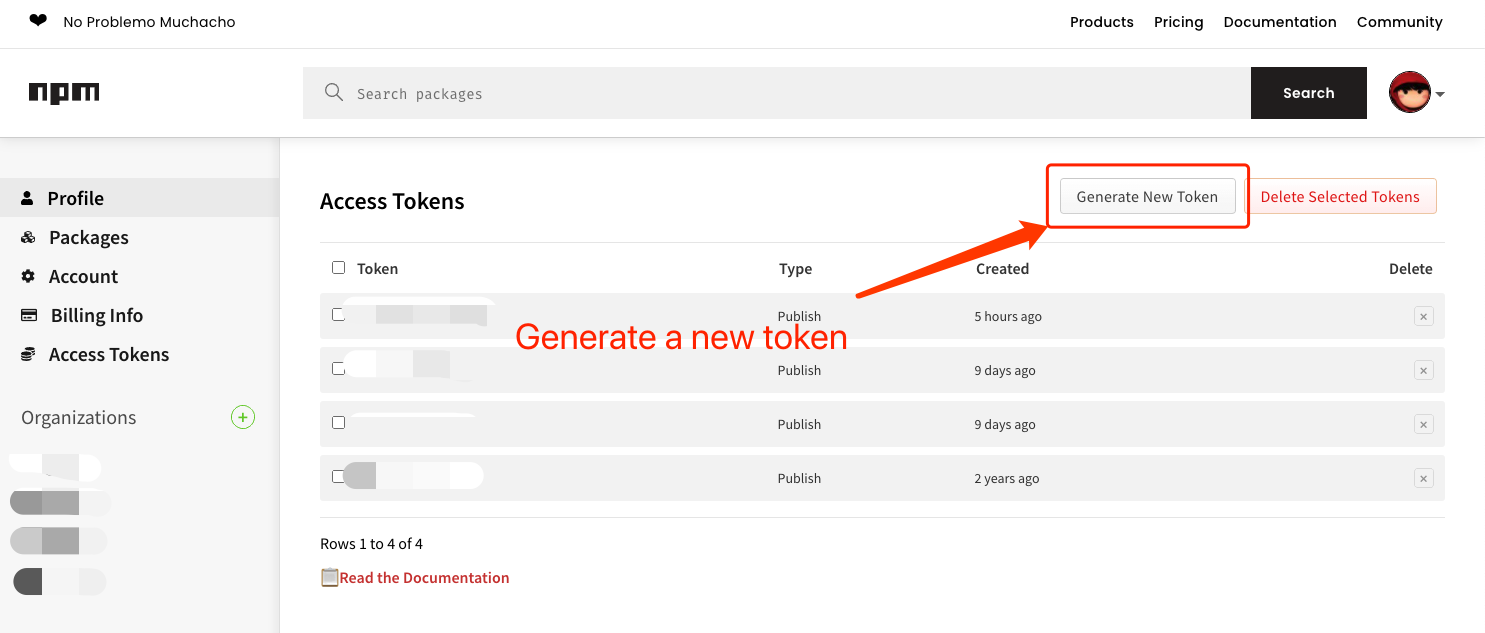
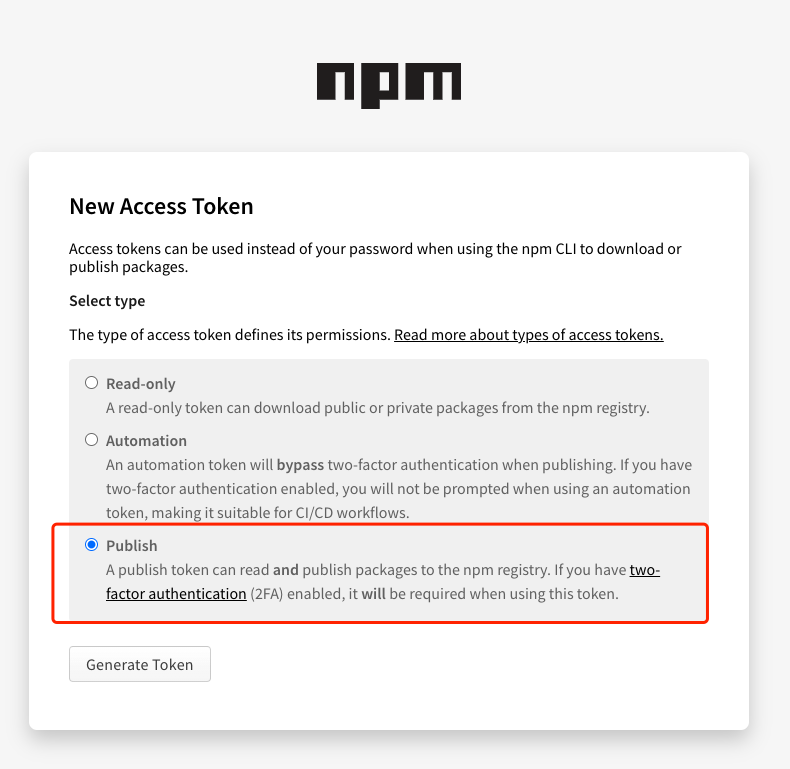
然后,为 CircleCI Repo 添加环境变量:npm_TOKEN
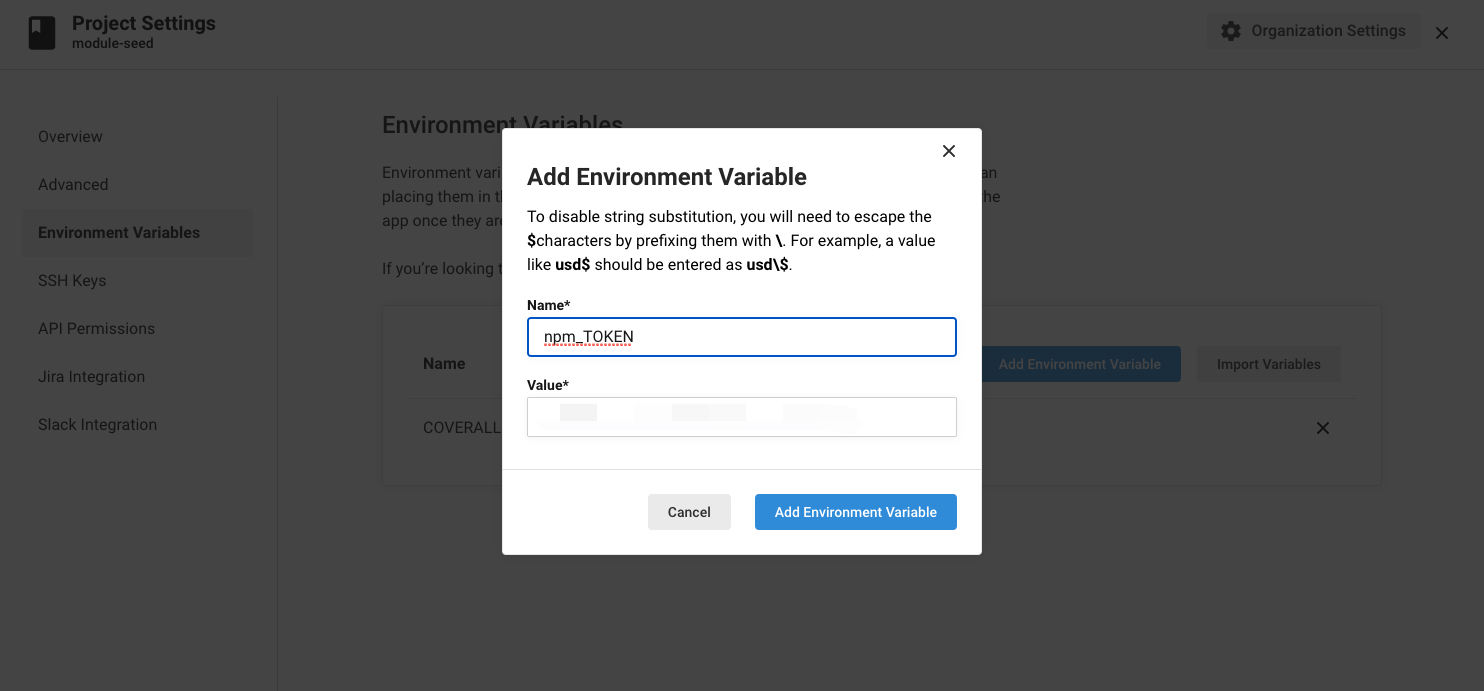
那么,每次 CircleCI 发生构建的时候,就会构建和发布 NPM 包。
参考 .circleci/config.yml 相关脚本:
1
2
3
4
5
6
7
8
9
10
11
12
13
14
15
16
17
18
19
20
21
22
| ...
deploy:
<<: *defaults
steps:
- attach_workspace:
at: ~/repo
- run:
name: Set github email and user
command: |
# You should change email to yours.
git config --global user.email "huangjerryc@gmail.com"
git config --global user.name "CircleCI-Robot"
- run:
name: Authenticate with registry
command: echo "//registry.npmjs.org/:_authToken=$npm_TOKEN" > ~/repo/.npmrc
- run:
name: Update version as patch
command: npm run version
- run:
name: Publish package
command: npm publish
...
|